cookiecutter-pyspark-cloud
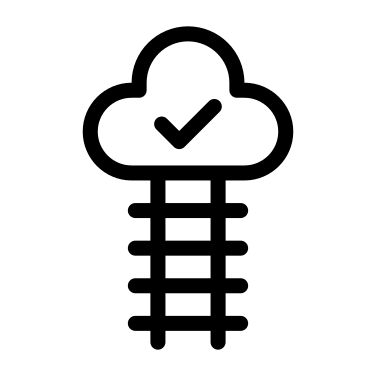
Zero to PySpark on AWS EMR - quickly, sensibly.
View the Project on GitHub daniel-cortez-stevenson/cookiecutter-pyspark-cloud
cookiecutter-pyspark-cloud 
Run PySpark code in the 'cloud' with Amazon Web Services (AWS) Elastic MapReduce (EMR) service in a few simple steps with this cookiecutter project template!
Quickstart
pip install -U "cookiecutter>=1.7"
cookiecutter --no-input https://github.com/daniel-cortez-stevenson/cookiecutter-pyspark-cloud.git
cd pyspark-cloud
make install
pyspark_cloud
Your console will look something like:

Features
-
AWS :cloud: Cloudformation Template for EMR: Simple Spark cluster deployment with infrastructure as code
- JupyterHub is installed to the EMR Master node for development, and is backed by AWS S3 for persistent storage
- JupyterLab endpoint available at https://master-dns:9443/lab
- Jupyter Notebook :notebook_with_decorative_cover: endpoint available at https://master-dns:9443/tree with sparkmagic kernel
- Includes examples of bootstrapping your cluster with bash scripts and EMR Steps :eyes:
-
A Command-Line Interface for Running PySpark 'Jobs': For production :rocket: runs via EMR Step API
- Uses the concept of 'jobs', which run PySpark scripts as a Python function via a common entrypoint - this an important point
- Checkout the Medium article, which inspired a lot of this
-
Log Like a Pro: Save time debugging in style :dancer:
-
Wrap Scala with Python :snake:: Use libraries that haven't been included in the PySpark API!
- An example of wrapping Scala Spark API code with PySpark API code is provided with
SnowballStemmer - Could be extended to other Scala MLlib classes (and other Scala classes that implement the UDF interface)
- An example of wrapping Scala Spark API code with PySpark API code is provided with
-
Simplify Workflows with Make :white_check_mark:: A Makefile with commands for installation, development, and deployment.
- use with
make [COMMAND] - For example, distribute an executable .egg :egg: distribution of your PySpark code to AWS S3 with
make s3dist
- use with
-
Organize Your Code: Package code shared between 'jobs' in a Python module of your package called
common -
Extend the PySpark API: An example of extending the PySpark SQL
DataFrameclass, which allows chaining custom transformations with dot.notation- checkout this awesome PySpark utilities & extensions repo Quinn
-
Development Framework: All the tools you need
- Use bump2version to version your project
- Use CodeCov to track the completeness of unit tests - see codecov.yml
- Use [Flake8] to write Python code with common style & formatting conventions
Infrastructure Overview
As defined in the Cloudformation template
Usage
- Clone this repo:
git clone https://github.com/daniel-cortez-stevenson/cookiecutter-pyspark-cloud.git
cd cookiecutter-pyspark-cloud
- Create a Python environment with dependencies installed:
conda create -n cookiecutter -y "python=3.7"
pip install -r requirements.txt
conda activate cookiecutter
-
Make any changes to the template, as you wish.
-
Create your project from the template:
cd ..
cookiecutter ./cookiecutter-pyspark-cloud
- Initialize git:
cd *your-repo_name*
git init
git add .
git commit -m "Initial Commit"
- Create a new Conda environment for your new project & install project development dependenices:
conda deactivate
conda create -n *your-repo_name* -y "python=3.6"
make install-dev
Contribute
Contributions are welcome! Thanks!
Submit an Bug or Feature Request
Acknowledgements
Most of the ideas expressed in this repo are not new, but rather expressed in a new way. Thanks, folks! :raised_hands:
- @MrPowers for the
DataFrameextension snippet - @ekampf for the original concept for the pyspark_entrypoint





